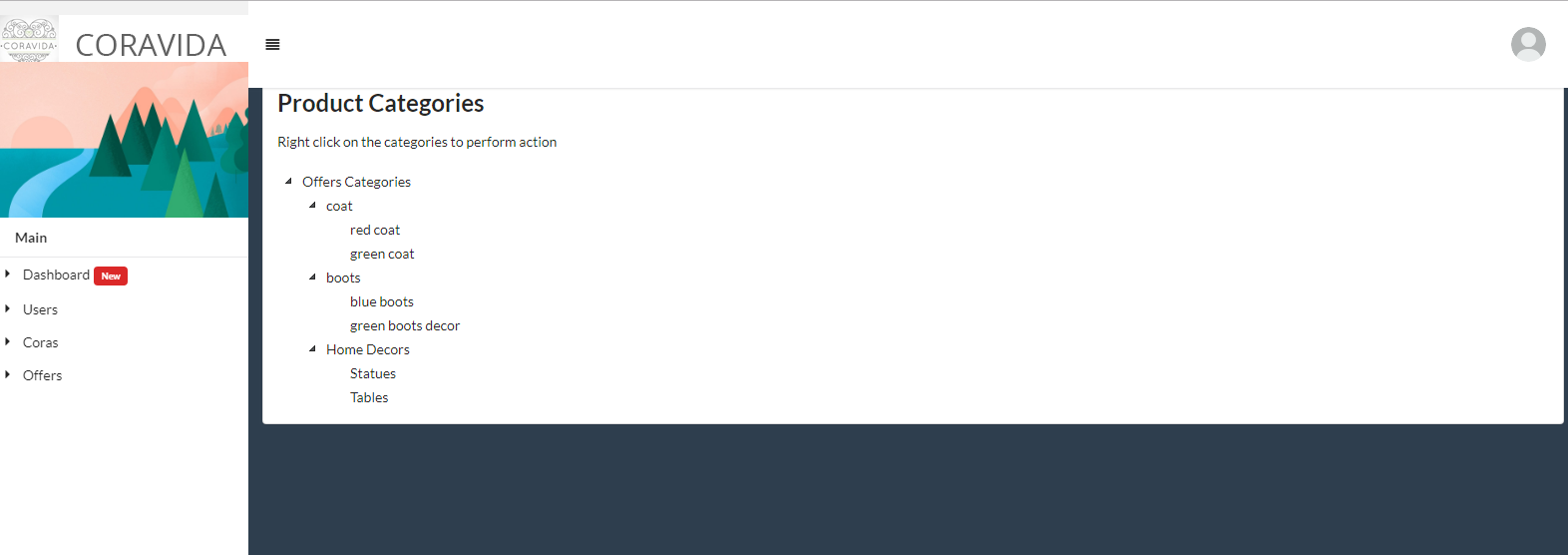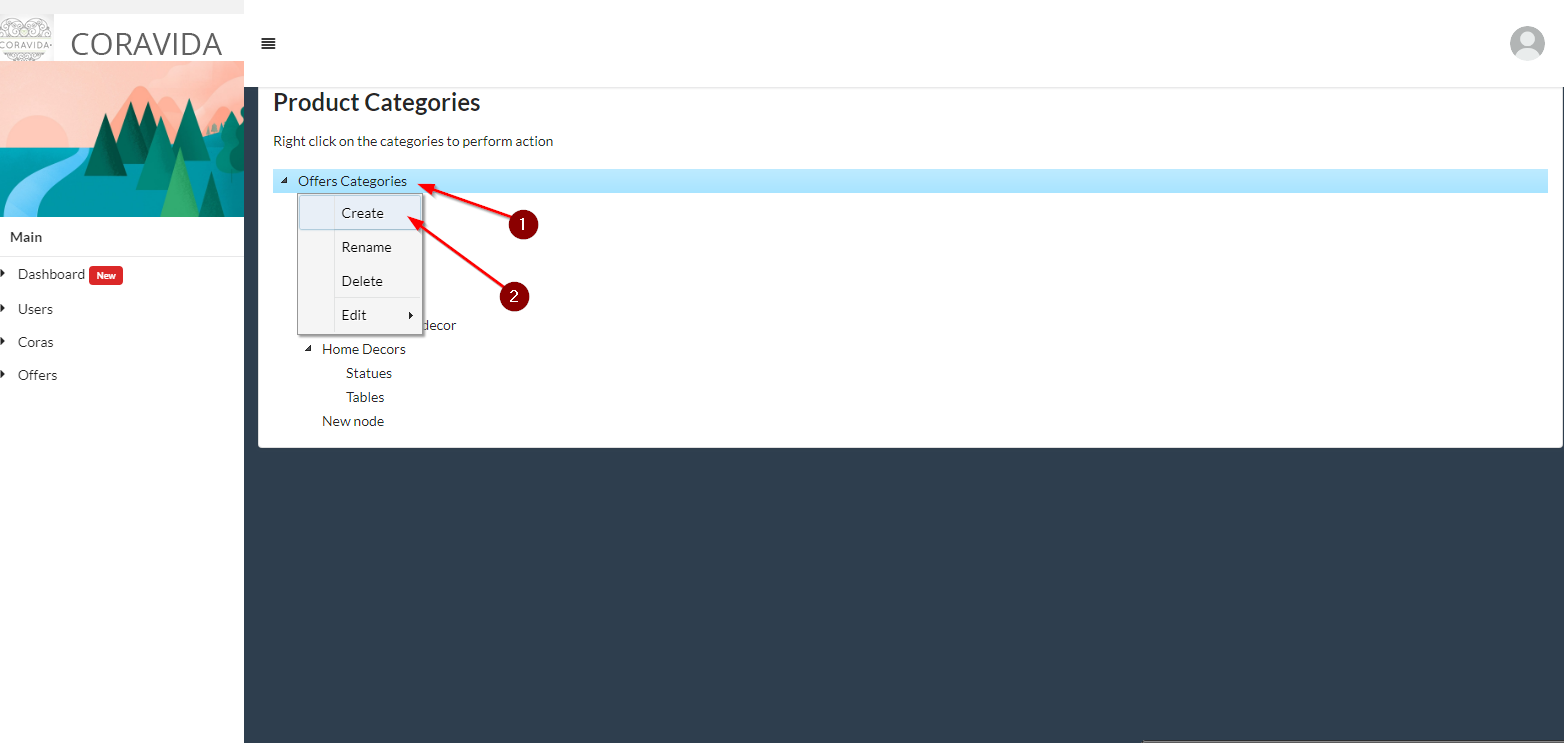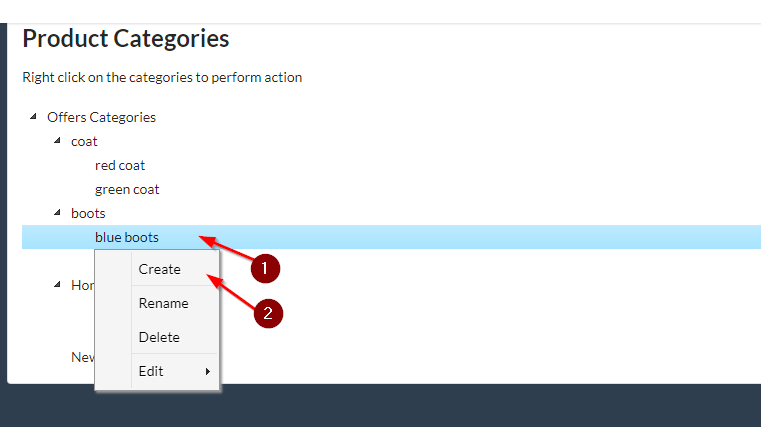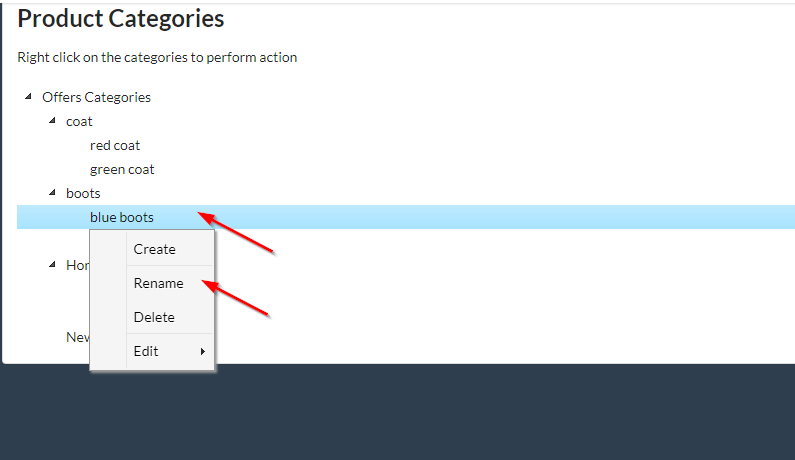You may manage the offer categories by going under Offers -> Offers Categories tab
To add a category, right-click at the Offers Categories then at the context menu, choose create
To add a subcategory for a category, right-click at the category and choose to create, note: subcategories should be up to 2 levels only
To rename or delete a category, right-click the category then choose the action you wish to.